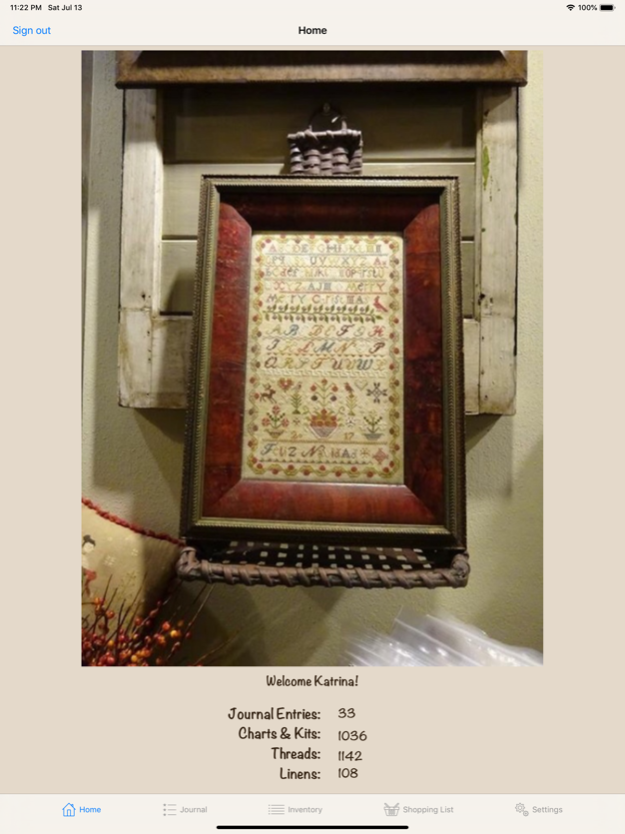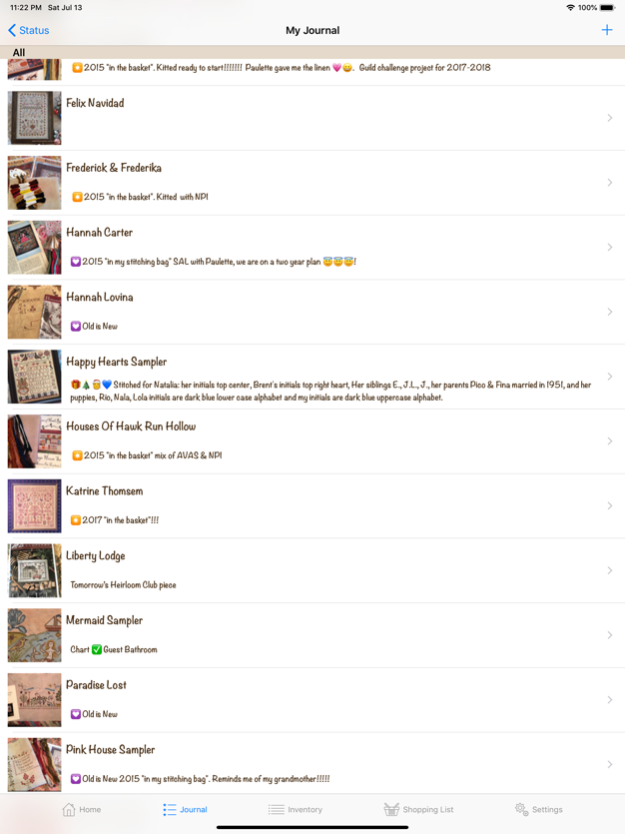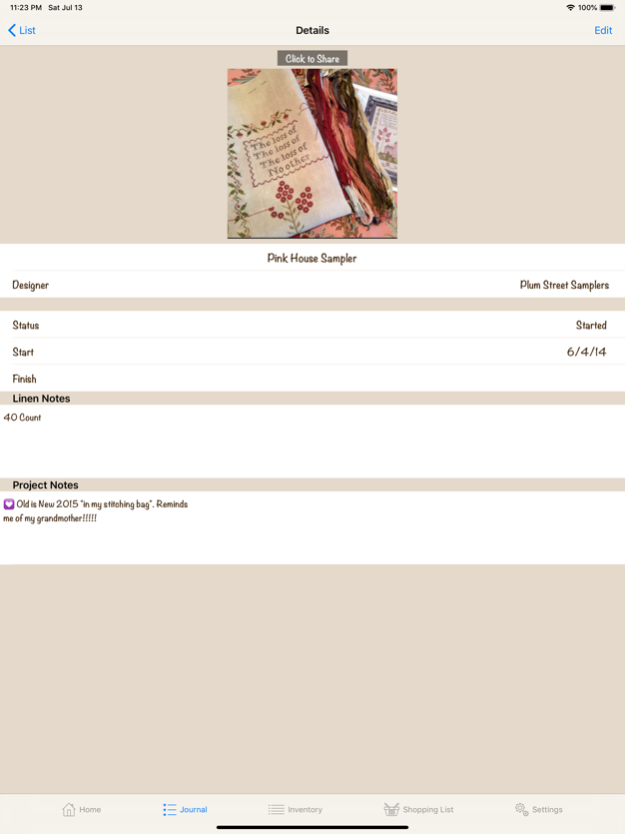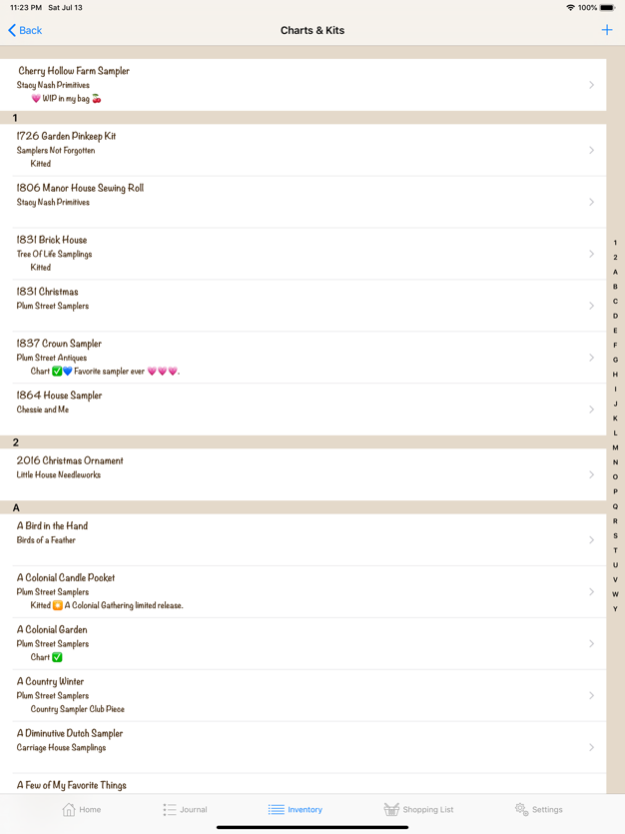X-Stitch App 3.0
Continue to app
Paid Version
Publisher Description
Built by cross-stitchers.
X-Stitch is an easy-to-use app designed by cross stitchers for cross stitchers. X-Stitch includes Journal, Inventory and Shopping List modules. The Journal lets you categorize and track all your projects, add photos, document the start and finish dates, and keep detailed project notes. The Inventory module is a fast and fun way to manage your cross-stitch stash. Charts, threads and linen can be added with just a few clicks. Note: Chart details (names of chart, notes, etc.) are manually entered. X-Stitch comes pre-loaded with hundreds of chart designers and over 22,000 thread selections that you can quickly and easily add to your inventory. Use the Shopping List to prepare for your next trip to the needlework shop. And because X-Stitch uses Cloud technology, you can securely access your data from all your iPhone and iPad devices. No manual synching or duplicate typing! Like to customize? X-Stitch lets you pick your favorite image for the Home Screen. Want to share? X-Stitch supports sharing via Facebook, Twitter, E-Mail, Text, and more!
Nov 13, 2022
Version 3.0
Improved support for dark mode. Added option in Settings to allow users to send app feedback and recommendations. Updated My Threads view to show thread notes. Other minor bug fixes to improve usability and stability.
About X-Stitch App
X-Stitch App is a paid app for iOS published in the Food & Drink list of apps, part of Home & Hobby.
The company that develops X-Stitch App is PerformTec Ltd.. The latest version released by its developer is 3.0.
To install X-Stitch App on your iOS device, just click the green Continue To App button above to start the installation process. The app is listed on our website since 2022-11-13 and was downloaded 23 times. We have already checked if the download link is safe, however for your own protection we recommend that you scan the downloaded app with your antivirus. Your antivirus may detect the X-Stitch App as malware if the download link is broken.
How to install X-Stitch App on your iOS device:
- Click on the Continue To App button on our website. This will redirect you to the App Store.
- Once the X-Stitch App is shown in the iTunes listing of your iOS device, you can start its download and installation. Tap on the GET button to the right of the app to start downloading it.
- If you are not logged-in the iOS appstore app, you'll be prompted for your your Apple ID and/or password.
- After X-Stitch App is downloaded, you'll see an INSTALL button to the right. Tap on it to start the actual installation of the iOS app.
- Once installation is finished you can tap on the OPEN button to start it. Its icon will also be added to your device home screen.